How to embed latest git commit hash in a Next.js Application?
Good morning frens.
Starting a series of posts based on the development of this site -- exactly where you're reading this. I've employed several new concepts into the site which I found cool.
It blows my mind seeing the post workflow working smoothly even. As I write MDX in my current favorite editor (doom emacs), the text and the metadata is processed on each save directly into a json file using velite which is then transformed by Next.js at build time into raw HTML 🔥;
TOC
Retrieving the hash
Now coming to the topic at hand. Let's explore a few ways of retrieving the hash.
1. Call the git binary at build time
If you aren't aware, there's this great git command which returns the SHA hash of the latest commit:
$ git rev-parse HEADTIP: Add --short to retrieve the 7 char long shortened version of the hash.
LIMITATIONS: 1) You need to open a sub-shell. 2) Have to make sure the shell is opened in the same directory as the .git folder. 3) have to have .git as well, which you might not in cloud build environments like vercel.
2. Ask Github (or Gitlab or equivalent) to share the latest remote commit info with us
Assuming you use Github as your remote code storage / sharing platform, you could call their REST API or their GraphQL API to retrieve information about your repository.
For example, their REST API exposes an endpoint named:
GET /repos/:owner/:repo/commitsDocs available here. NOTE: Auth is necessary for private repositories.
This endpoint returns a list of Commit objects. Although what we're really interested is the object at index 0 (assuming commits are sorted by commit time) since that is the most recent commit.
const resp = await fetch(...);
const latestCommit = (await resp.json())[0];Now a commit object somewhat looks like this:
{
"url": "https://api.github.com/repos/octocat/Hello-World/commits/6dcb09b5b57875f334f61aebed695e2e4193db5e",
"sha": "6dcb09b5b57875f334f61aebed695e2e4193db5e",
"node_id": "MDY6Q29tbWl0NmRjYjA5YjViNTc4NzVmMzM0ZjYxYWViZWQ2OTVlMmU0MTkzZGI1ZQ==",
...
}We can now simply pluck out the sha field and we're done;
BUT WAIT, This is quite a common thing to do, thus github has provided a shorthand for the above.
If you provide a specific master branch name just after /commits and a specific Accept header value of "application/vnd.github.VERSION.sha" such that:
curl -s -H "Accept: application/vnd.github.VERSION.sha" "https://api.github.com/repos/{replace}/{replace}/commits/master"All this would return is a simple text response of the 40 char long SHA hash. No need to deserialize as JSON either.
d92dbdc4edd783abea8fadce6c2f1f7c1c493140LIMITATIONS: 1) You need to have the code in a remote repo in the first place 2) Local un-pushed commits aren't taken into consideration. 3) You have to do an API call 🤷♂️
Embed inside a Next.js react component
1. Use getStaticProps [only pages router]
getStaticProps is a magic function that you could export from your route file which instructs Next.js to execute this code at build time and treat the outcome as static data throughout from there.
export function getStaticProps() {
return {
props: {
latestCommitHash: retrieveHash() // depends on the method of your choice
}
}
}
export default function Page({ latestCommitHash }) {
return <>{latestCommitHash}</>
}2. Just directly retrieve inside your component! [RSC or App component only]
export default function Page() {
const latestCommitHash = retrieveHash(); // your choice
return <>{latestCommitHash}</>
}React Server Components are smart enough to cache out the call to retrieveHash in a way that it is either executed just at build time or very infrequently on the server.
Read Data Fetching docs here.
If you're still skeptical, you can add a cache policy on the fetch calls as an extra measure.
const resp = await fetch(..., {
cache: "force-cache"
})3. Use ENV variables at build time
This might just be the simplest way: Modify your start script to include something like this:
{
"scripts": {
"dev": "COMMIT_HASH=$(git rev-parse HEAD) next dev"
}
}And then proceed to use inside your components:
export default function Page() {
const latestCommitHash = process.env.COMMIT_HASH:
return <>{latestCommitHash}</>
}My Approach
I took the Github API + fetch call in RSC approach.
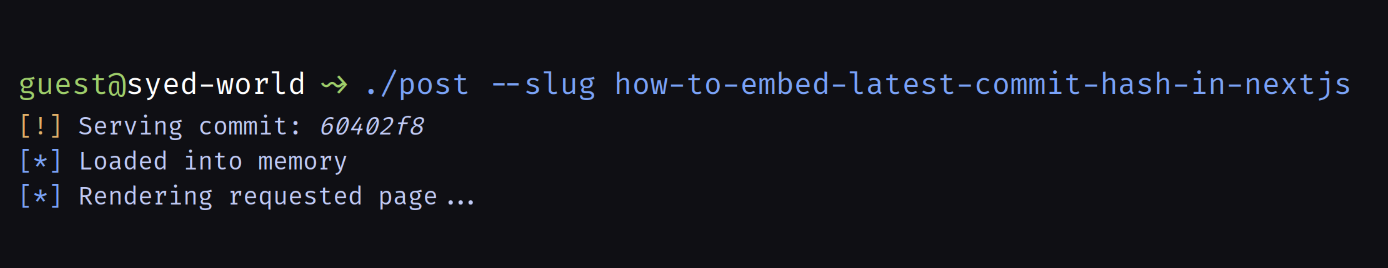
The code for the same is openly available here.
Tips
- To get short hash from a long one, just slice into the first 7 characters:
hash.slice(0, 7)
And that's the end of the post. Thanks for reading!